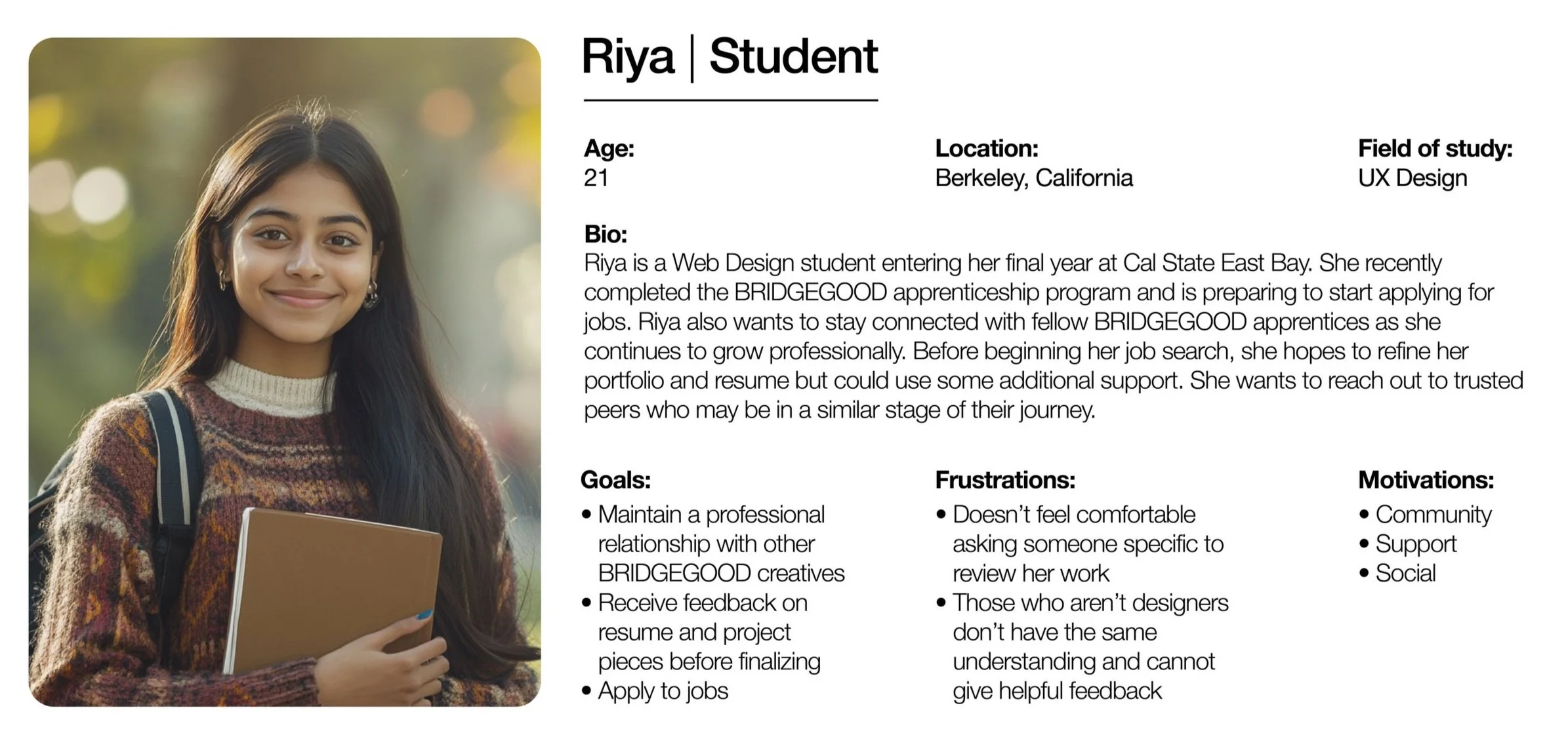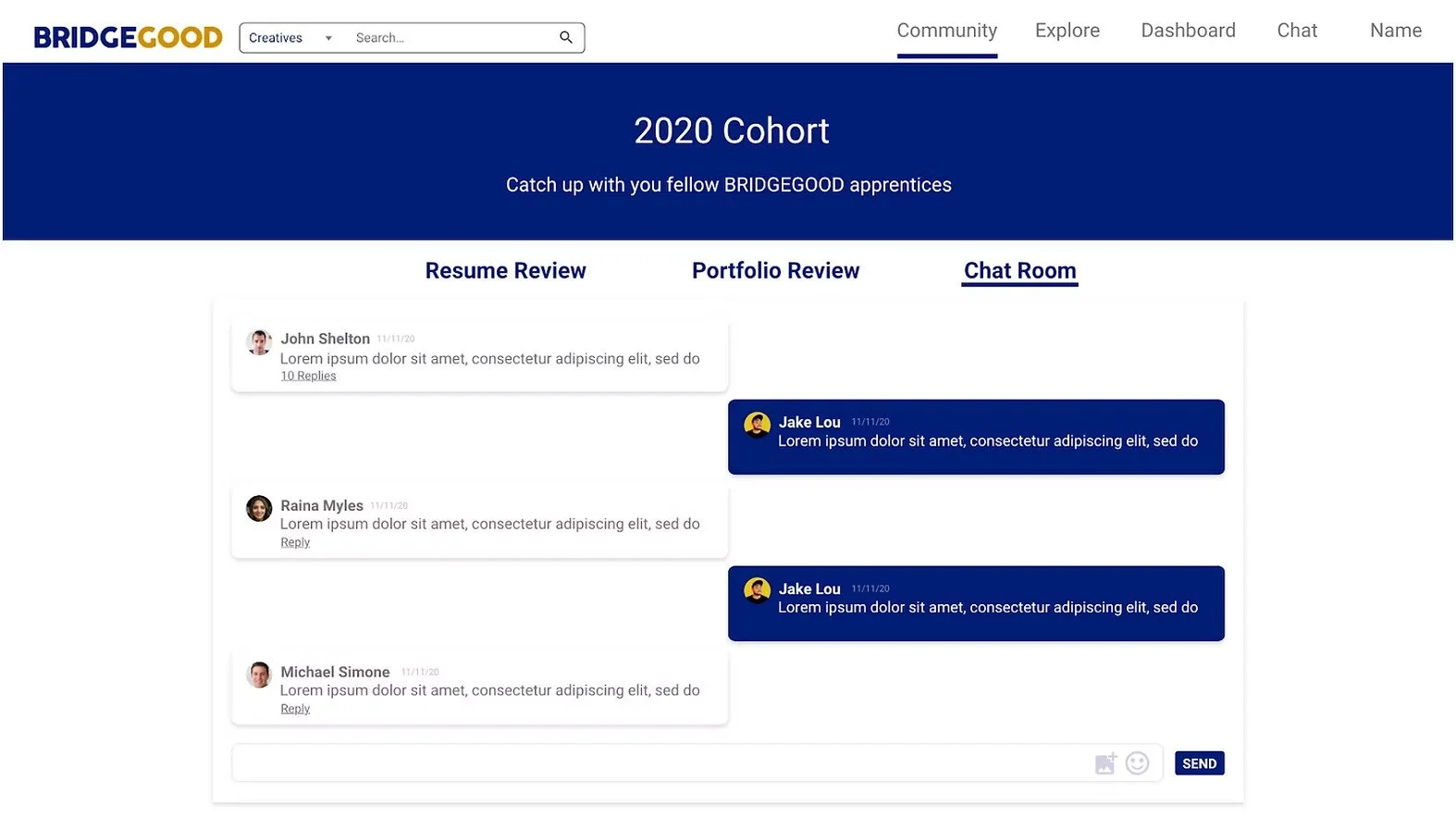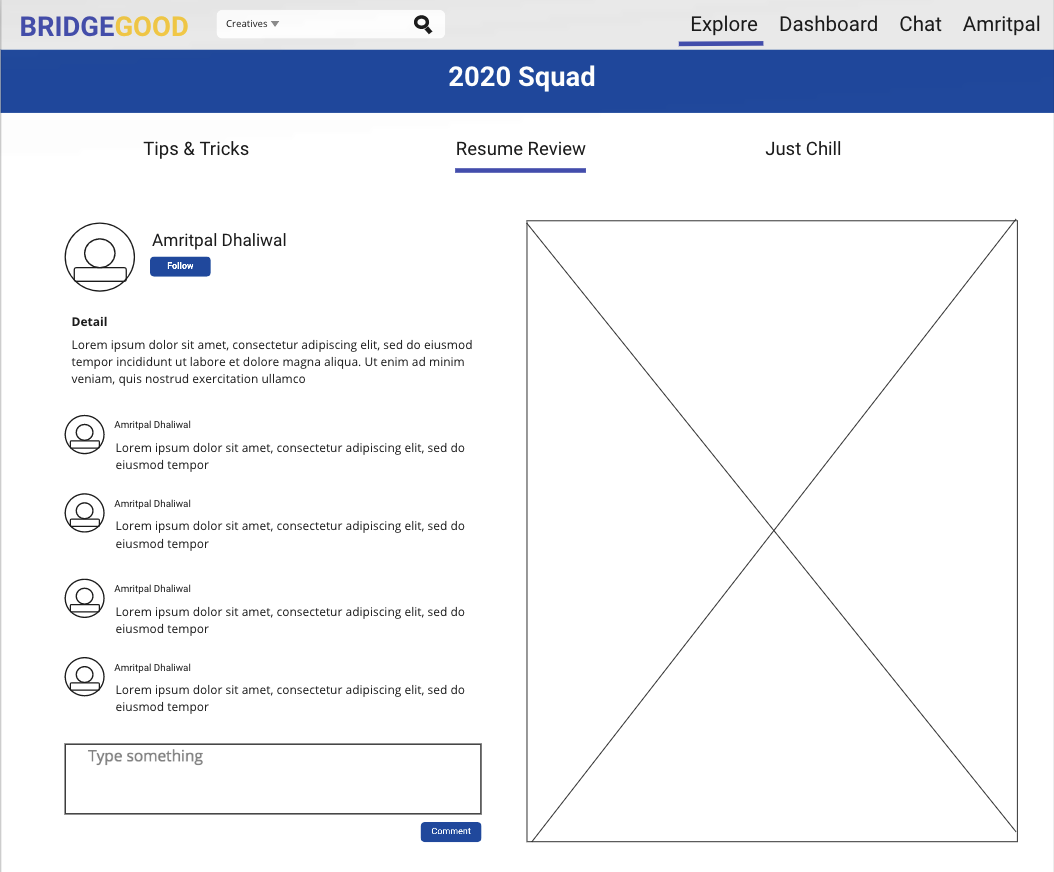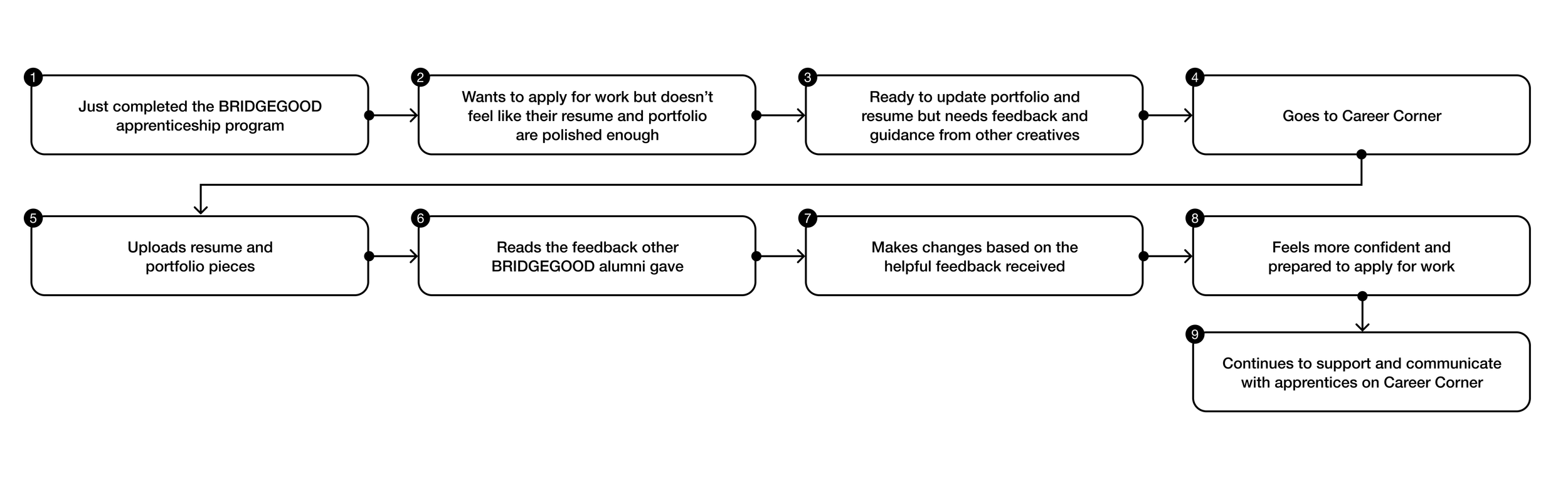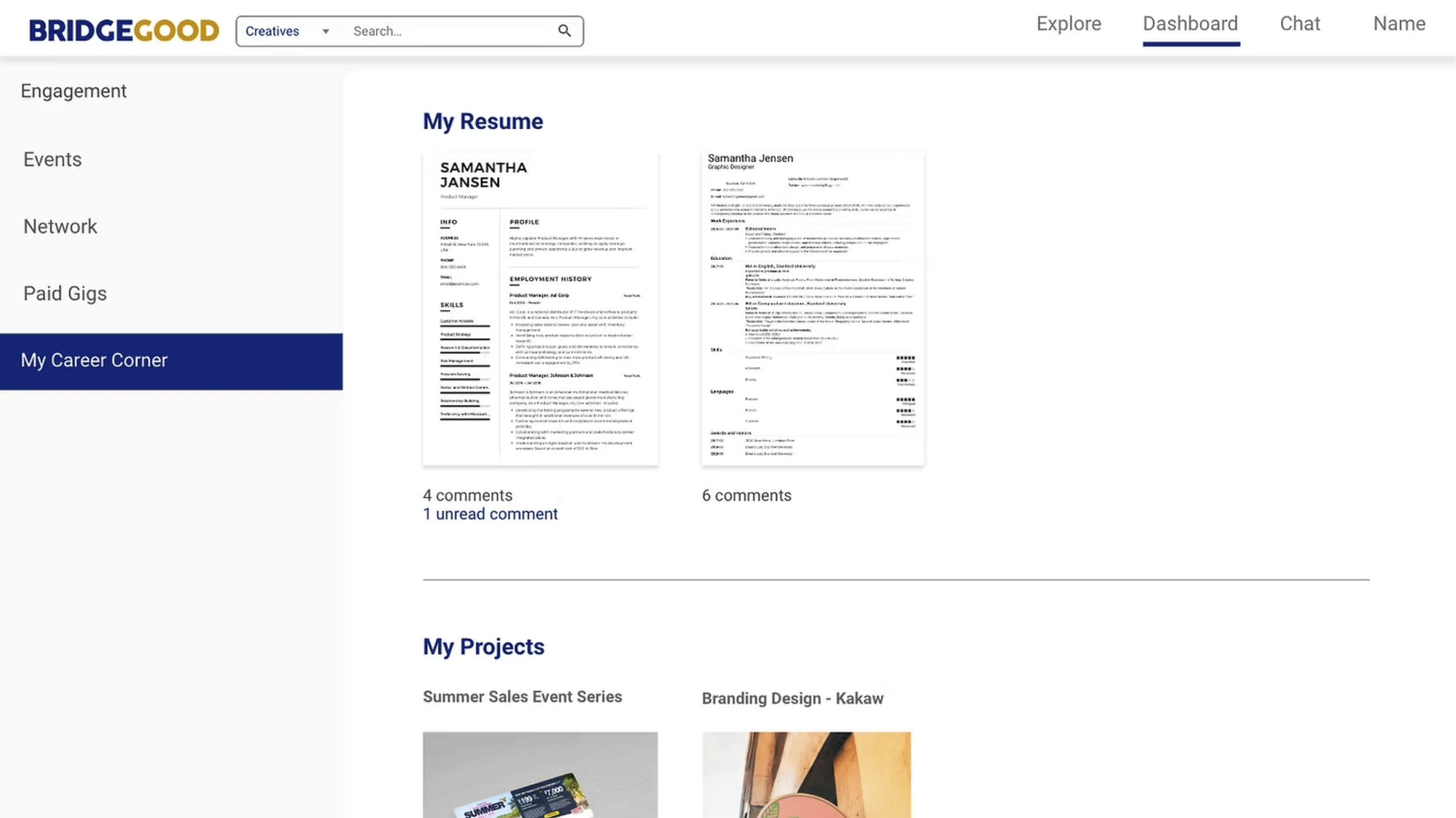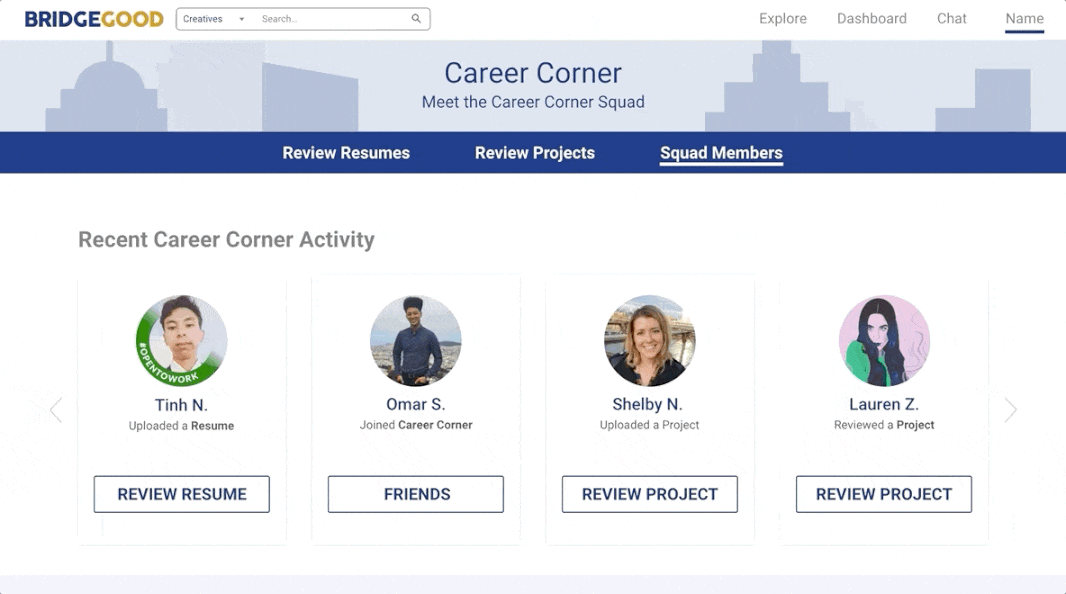Career Corner
A space on BRIDGEGOOD where users can support each other in their careers by providing and receiving feedback on their resumes and projects.
Overview
How might we encourage apprentices to remain engaged after the apprenticeship program is over?
Problem
Drawing from user data, we prioritized BRIDGEGOOD apprentices, offering them a compelling reason to stay engaged. We developed a platform where users can support one another by providing feedback on resumes and projects, fostering career growth
Solution
We focused on three users: New Users and apprentices, Past Apprentices and Current Users and Apprentices
Users
Designers: Amritpal Dhaliwal, Kaitlyn Pang, Bryan Bowman
Team
Product Manager: Shaun Tai
Engineer: Trung Huynh
Role
UX/UI Designer, User Researcher, User Testing
Design Tools
2 Week Design Sprint
Duration
Research: Reddit, Facebook, Slack, LinkedIn, Behance
Ideation: Miro, pen, paper
Wire framing and Prototyping: Adobe XD
Visual Design: Adobe Illustrator & Google Material Design
BRIDGEGOOD is a nonprofit design studio primarily funded by Google.org and the Golden State Warriors. The organization is committed to helping under-represented designers succeed in the tech industry. BRIDGEGOOD provides hands-on learning experiences while focusing on diversity, inclusivity, and accessibility.
About
Process
01
02
03
01
Research
User research revealed that many users faced challenges in staying connected. Although they appreciated the features on BRIDGEGOOD.com, the lack of engagement diminished their overall experience. Consistent feedback led us to define our problem statement: 'Despite utilizing the portfolio and free events features, users find it difficult to establish meaningful connections.
Understanding the users pain points, we were able to focus on crafting and clustering our "how might we" questions.
Problem Statement
How Might We
We then created a chart to identify who was experiencing these issues, where they were occurring, why they were significant, and what the specific problems were. This helped us generate more targeted sets of Crazy 8's before dot voting.
Define and Decide
Our team conducted user surveys to understand what apprentices wanted and needed after completing the program. These insights helped us design a feature that would be most beneficial to them.
User Surveys
Persona
Prototyping and Testing
02
After finalizing our Crazy 8 votes, we moved on to medium-fidelity wireframes. We combined ideas we liked and created three tabs: Tips & Tricks, Resume Review, and Just Chill. These were designed to boost engagement, foster connections, and provide useful career resources for creatives.
Overview
Tips & Tricks: A space for users to share skills and knowledge through threads.
Resume Review: A place for users to get helpful feedback on their resumes.
Just Chill: A casual space for users to connect outside of work topics and build community
After finalizing our Crazy 8 votes, we moved on to medium-fidelity wireframes, combining key ideas into three tabs: Tips & Tricks, Resume Review, and Just Chill. Our goal was to boost engagement, foster connections, and provide career resources for creatives. Tips & Tricks allowed users to share skills, Resume Review offered feedback, and Just Chill created a space to connect beyond work.
Medium Fidelity
Before transitioning to high-fidelity, we consulted with the product manager and agreed to rename Just Chill to the more straightforward Chat Room. Additionally, we replaced Tips & Tricks with Portfolio Review, believing it would be more beneficial for users preparing to apply for jobs.
High Fidelity
Through usability testing, we encountered several challenges, including the need to narrow our audience. Many users expressed discomfort sharing their resumes with strangers, leading us to focus on apprentices. To build trust within the community, we introduced a members page, allowing users to see who was involved and add verified BRIDGEGOOD members. To maintain a safe and comfortable environment, only verified members could be invited.
After discussing with the stakeholders and project manager, we discovered that most apprentices became inactive on BRIDGEGOOD after completing their apprenticeship. However, their strong connections remained, and we aimed to preserve that sense of community. With a more defined target audience, we needed to reassess our feature.
"I feel like I would be hesitant to use this feature if it's that broad - if it's anyone you follow because I follow random people.” -User A
“This feature might just be for apprentices, in which I would be much more likely to interact.”-User B
Usability Testing Round 1
Stakeholder Input
Refined Problem Statement!
Prioritizing user survey responses, we refined our problem statement: How might we encourage apprentices to stay engaged after completing the program?
User Flow
SWOT Analysis
Competitive Analysis
User Testing Round 2
After refining our design based on research, usability tests revealed confusion around the portfolio review feature—users expected individual project reviews rather than full portfolio assessments. Consulting the project manager, we pivoted to a project-specific review feature for better clarity and value.
For the chat feature, users assumed it was solely for resume and portfolio discussions. Despite multiple iterations, it lacked engagement, leading us to remove it.
To foster community growth, we introduced invite-only access for verified BRIDGEGOOD members. Managing invitations required refining notifications, as users often overlooked them. By analyzing interactions, we optimized placement within the dashboard for better visibility.
With positive feedback and clear usability improvements, we moved forward with mobile and tablet optimization.
03
Final
If the user accepts the invitation, they gain access to the My Career Corner dashboard, where they are informed that their uploads will appear. From there, they can navigate to the Career Corner page to upload or review their submissions. If the user declines the invitation, they are redirected to the BRIDGEGOOD splash page.
After uploading their resumes and projects for review, users can easily access their personal submissions in the dashboard. This serves as a central hub where they can upload new resumes and projects, as well as check for recent comments and feedback.
This is where users can review their peers' resumes and projects, provide feedback, and engage with recent activity within their network. They can also invite others to join their Career Corner, fostering collaboration and support.